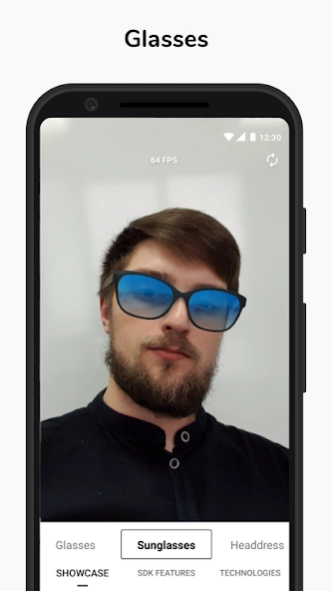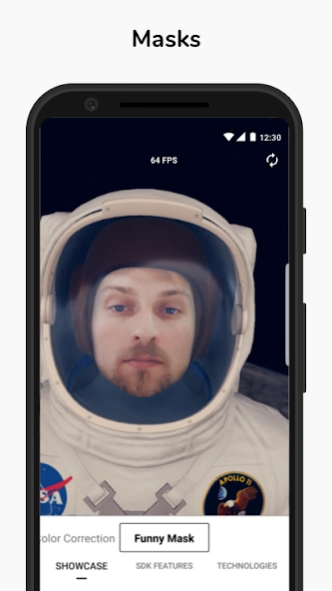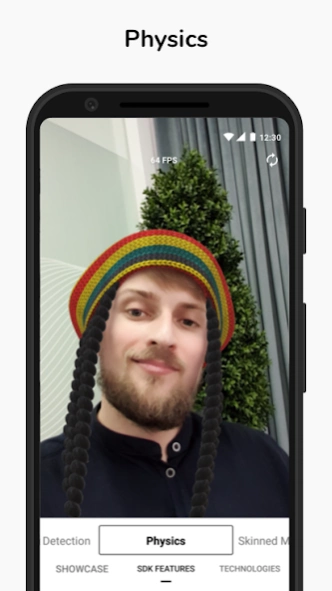Banuba SDK 1.0
Continue to app
Free Version
Publisher Description
Banuba SDK - See the Power of AI! Unique SDK allows to see yourself with cool AI features.
Cutting edge camera-based technologies to try in real-time! Integrate them into your app! Get inspired with new ideas!
Wear glasses and accessor virtually, change the color of your hair, apply 3D face filters, try ground-breaking contactless Heart Rate measurement and much more cool features for you to experience augmented reality and computer vision.
The best part - you can get each feature separately and use it in your app!
PRODUCT TRY ON
Try on glasses
Change headwear
Wear accessories virtually
ANALYTICS
Measure heart rate by face (contactless & real-time!)
Measure face-device distance
Detect skin and hair color
BEAUTIFICATION
Apply makeup
Retouch imperfections
Enhance natural look
Change face proportions
FACE/BODY TRACKING
Skin detection
Separate body from the background
Detect and track a hand
Detect multi faces to apply effects to several people
FACE FILTERS
Correct colors in photos
Apply 3D face filters
Change hair color
Get inspiration for powering your apps with amazing functionality. Have fun with face changing effects! See them live right on your face!
Interested to try our amazing technologies powered with machine learning, augmented reality and computer vision? Get Banuba SDK app! Email us hello@banuba.com
About Banuba SDK
Banuba SDK is a free app for Android published in the Components & Libraries list of apps, part of Development.
The company that develops Banuba SDK is Banuba. The latest version released by its developer is 1.0.
To install Banuba SDK on your Android device, just click the green Continue To App button above to start the installation process. The app is listed on our website since 2023-04-08 and was downloaded 45 times. We have already checked if the download link is safe, however for your own protection we recommend that you scan the downloaded app with your antivirus. Your antivirus may detect the Banuba SDK as malware as malware if the download link to com.banuba.tech.demo is broken.
How to install Banuba SDK on your Android device:
- Click on the Continue To App button on our website. This will redirect you to Google Play.
- Once the Banuba SDK is shown in the Google Play listing of your Android device, you can start its download and installation. Tap on the Install button located below the search bar and to the right of the app icon.
- A pop-up window with the permissions required by Banuba SDK will be shown. Click on Accept to continue the process.
- Banuba SDK will be downloaded onto your device, displaying a progress. Once the download completes, the installation will start and you'll get a notification after the installation is finished.